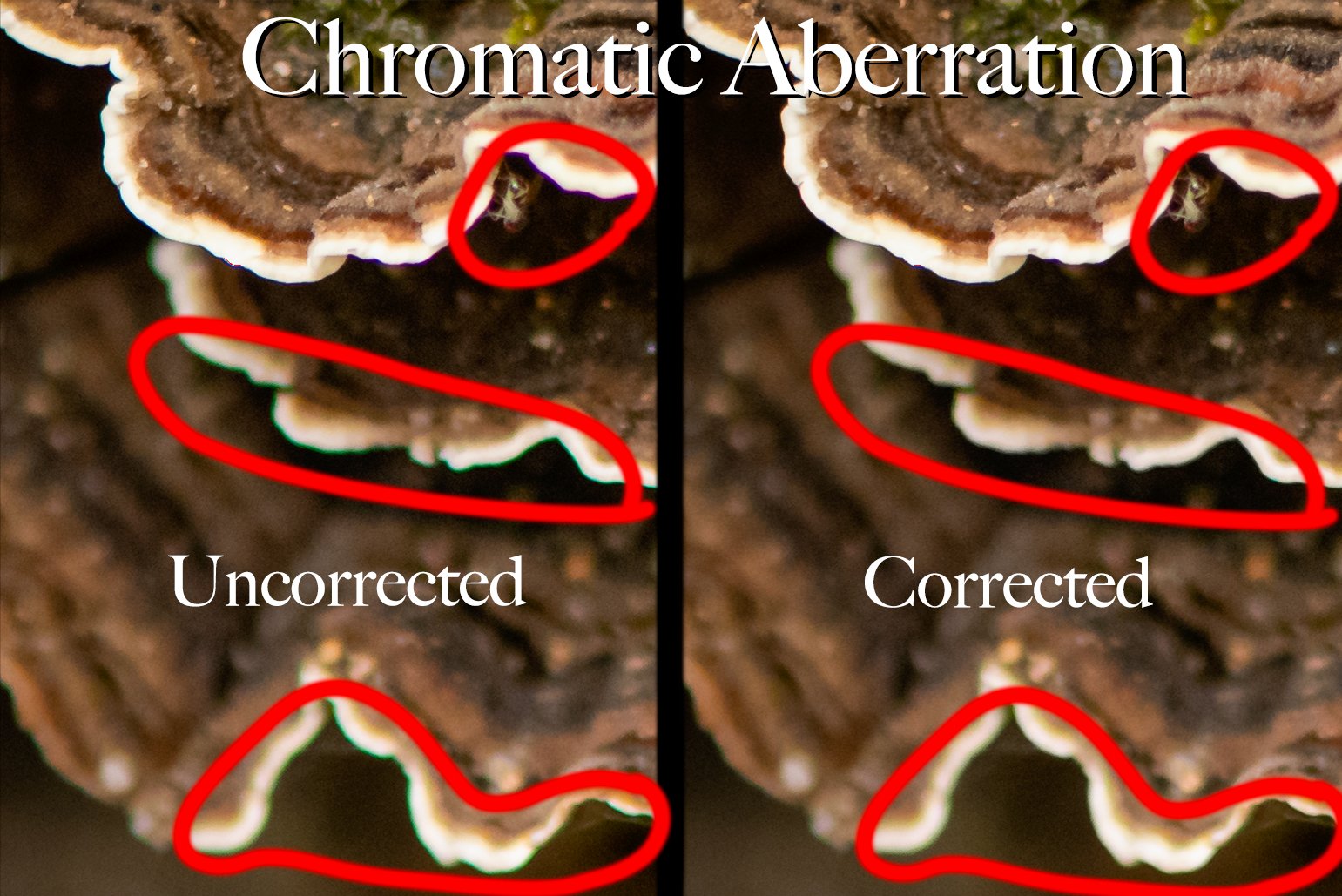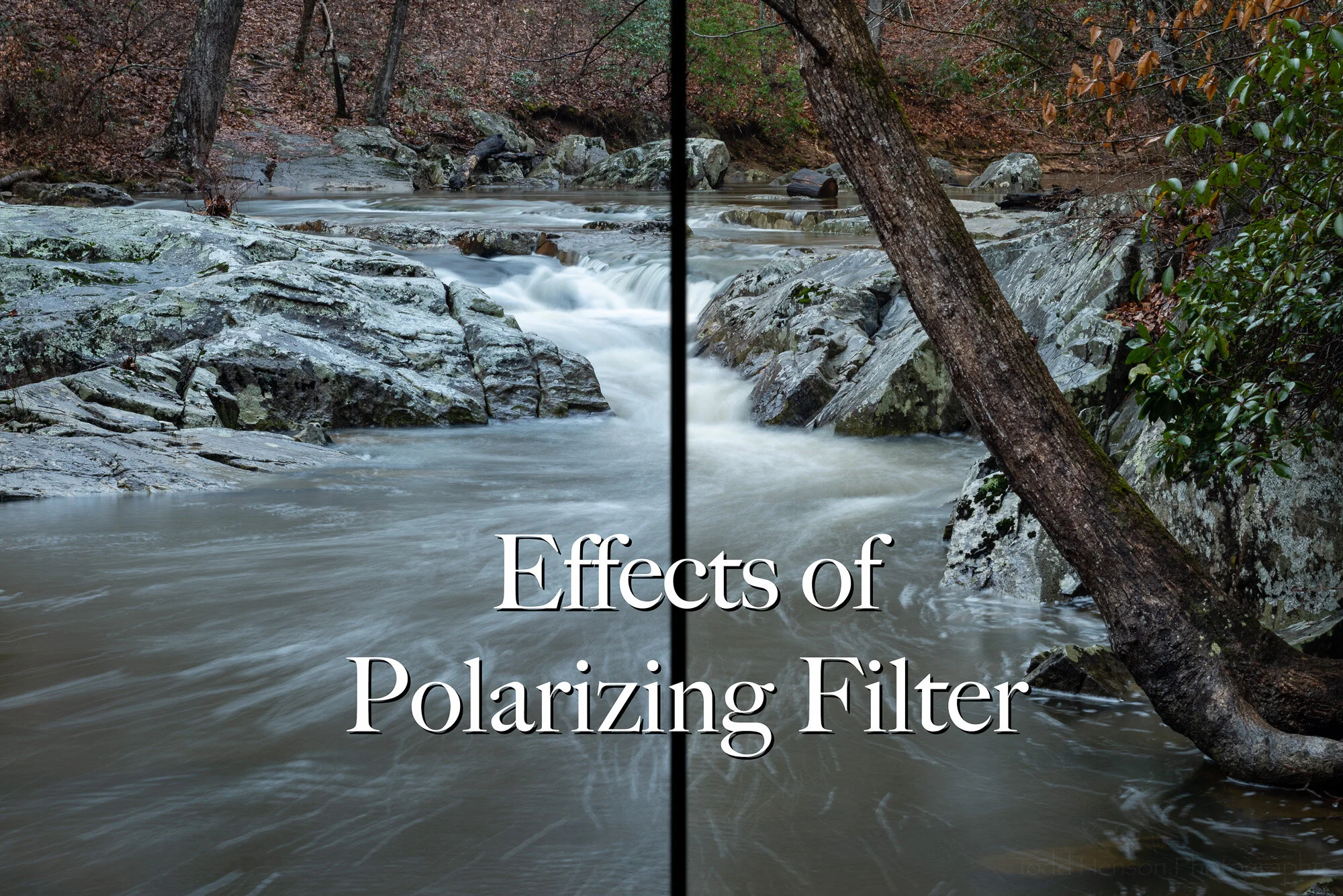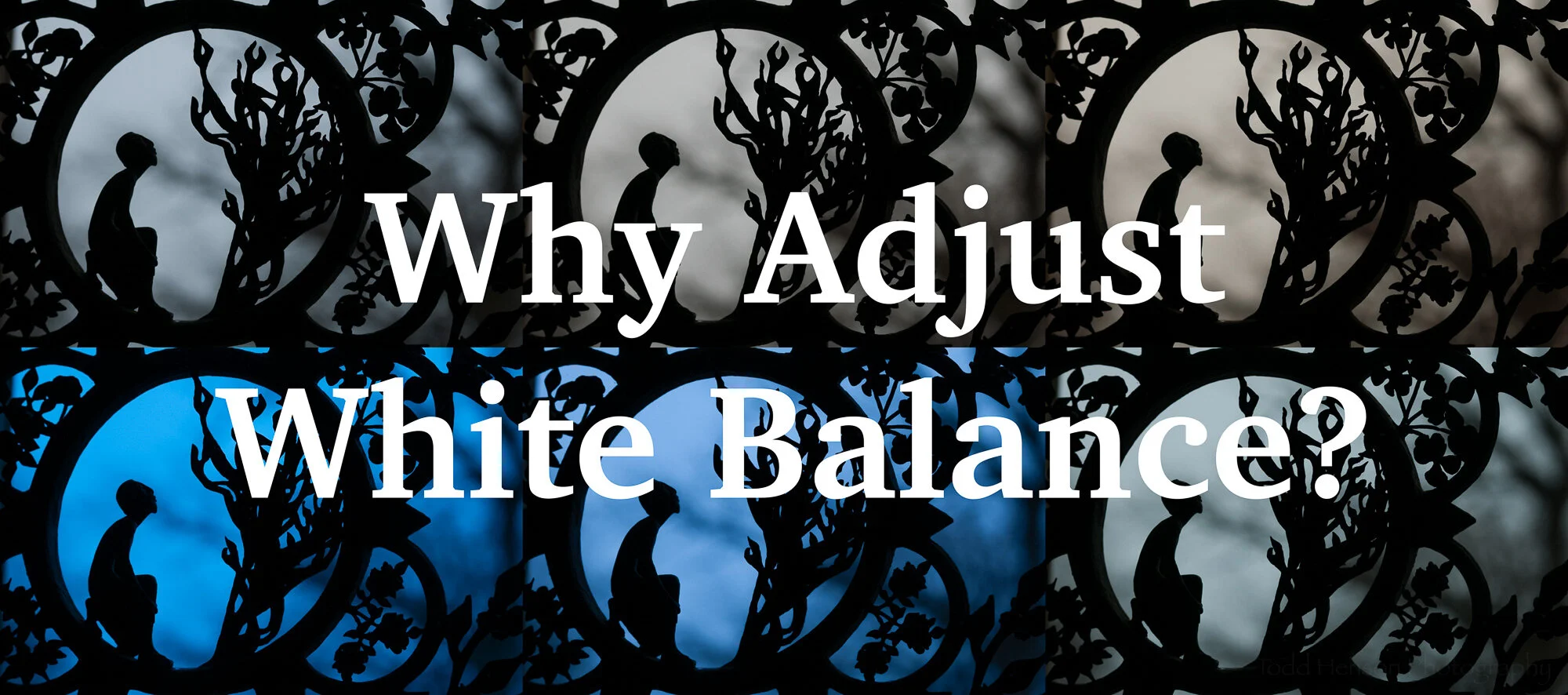My favorite image of a rocky beach in Acadia National Park, Maine
Acadia National Park, in Maine, has some absolutely beautiful coastline. Most of it is rough coastline with rocky beaches, which I much prefer over the more common sandy beaches down south. During a recent vacation my father and I explored parts of Mount Desert Island, which contains the main portion of Acadia National Park. Park Loop Road loops through a large part of the park and contains the majority of the sites most commonly seen (though there is much to be seen outside this loop). On our final day in the park we drove through the one-way portion of the loop and were favored with fantastic views of the rocky coastline extending out into the Atlantic Ocean, with some islands in the distance.
The morning had begun with light rain and some fog. We started the day with a drive towards the summit of Cadillac Mountain, but it was completely fogged in, much as it had been the very first day we drove up there. So we turned around, went back down the mountain out of the fog, and took the one-way portion of Park Loop Road. I’m glad we did.
The Panoramic View
We found a location with a small pull out on the side of the road. It was a small enough location they hadn’t put in a full parking area. A trail led from the road out along the top of a cliff line that ran above a small inlet and rocky beach. It was a fantastic view with several places to photograph from. At one of the views I created a series of images, holding the camera vertically and rotating the camera a little between each frame, knowing I’d merge these into a multi-image stitched panorama when I got home. The final image was created from 8 individual vertical frames.
Little Hunters Beach Panorama in Acadia National Park
Little Hunters Beach Panorama is available for purchase as a print or on a variety of products.
Down to the Rocky Beach
A wooden stairway led from the road down to the rocky beach. There were still storm clouds around from the earlier rain, and the tide was slowly coming in, moving up the beach. I decided this inlet would be perfect to try some long exposure images of the water lapping at the rocky beach. The lack of parking kept the crowds down and I had the entire beach to myself for the majority of the time.
I tried two different compositions, one facing the shoreline and cliffs to the left, where I’d created the panoramic image, and one facing the shoreline to the right. I processed each differently, tweaking the white balance just slightly to give each a different mood.
For the first composition I faced towards the right, including part of the rocky beach and the right edge of the inlet. I used an aperture of f/22 for a large depth of field and a slower shutter speed, and put on a 10 stop neutral density filter, allowing me to hold the shutter open for 70 seconds. This turned the water into a milky mist. In post-production I lowered the color temperature, which shifted the white balance towards the blue end of the spectrum. This gives the image a colder feel.
Long exposure (70 sec) of right side of inlet taken from rocky beach, cooler tones
For the second composition I faced towards the left, including part of the rocky beach and the left edge of the inlet. I had stood at the top of this cliff line to create the panoramic image. Once again I used an aperture of f/22 and a 10 stop neutral density filter to slow the shutter speed. This time I held the shutter open for 100 seconds. In post-production I warmed up the color temperature a little, though it’s still naturally towards the blue end, and I shifted the tint slightly towards magenta, giving a warmer feel to the image. I think this is my favorite of the two.
Long exposure (100 sec) of left side of inlet taken from rocky beach, warmer tones
Tips For Long Exposures
A tripod is critical when creating these longer exposure images. It’s also good to use a remote release if you have one. If not you can use the timer on the camera to activate the shutter. The key is not pushing the shutter button on the camera during the exposure. Anytime you touch the camera you can introduce vibrations.
To get slower shutter speeds you can use the base ISO for your camera (200 in my case) and stop down the aperture (larger f/stop numbers, f/22 in my case), but you’ll need a neutral density filter to get very long exposures. A 10 stop neutral density filter allowed me to get exposure times in the 1 to 2 minute range. You can try using a polarizer if you don’t have a neutral density filter. Depending on which polarizer you have it should slow the shutter speed down 1 to 2 stops. This may not be enough for very long exposures, but it’s a start. For more ideas about using slow shutter speeds see my post, 9 Creative Uses for Slow Shutter Speeds.
The book recommendation below contains affiliate links and I will be compensated if you make a purchase after clicking on my links. This is at no extra cost to you.
A Book Recommendation
If you’d like to see more examples of the beautiful scenery all throughout Acadia National Park, check out the book, Acadia National Park: A Centennial Celebration. I picked up a copy in a small store in the town of Northeast Harbor, on Mount Desert Island. It’s a large format book, about a foot wide and tall, and around an inch thick. It contains 224 pages, most of which are filled with beautiful images from all over the park, showcasing not just the amazing landscapes, but also some of the wildlife and plant life that inhabits the park. I’m very pleased with the book.
Do you enjoy these posts?
Sign up to receive periodic emails with updates and thoughts. Don’t worry, I won’t spam you. And please consider purchasing artwork or products from my online store, and using my affiliate links in the sidebar to the right when shopping online.
I appreciate your support!