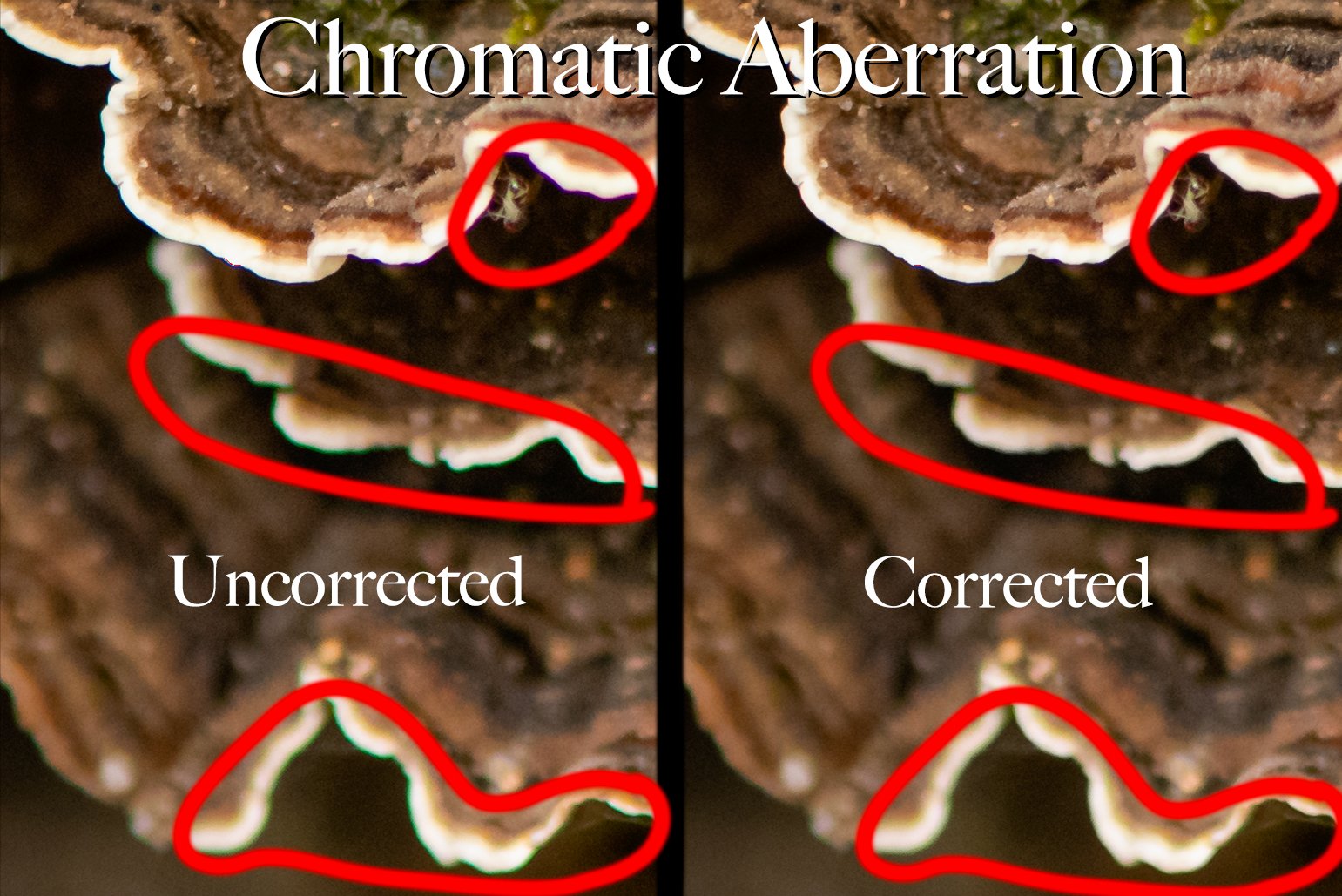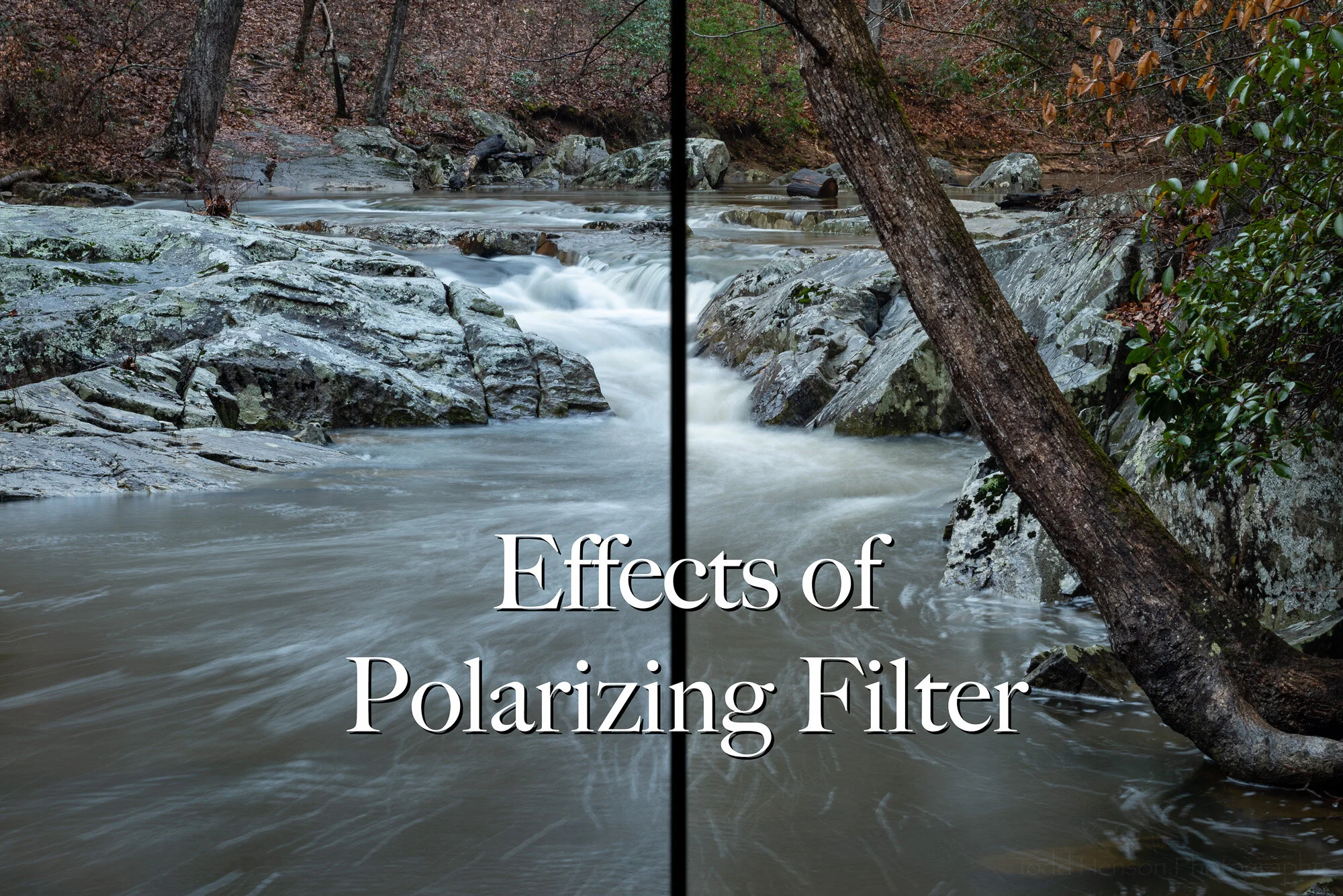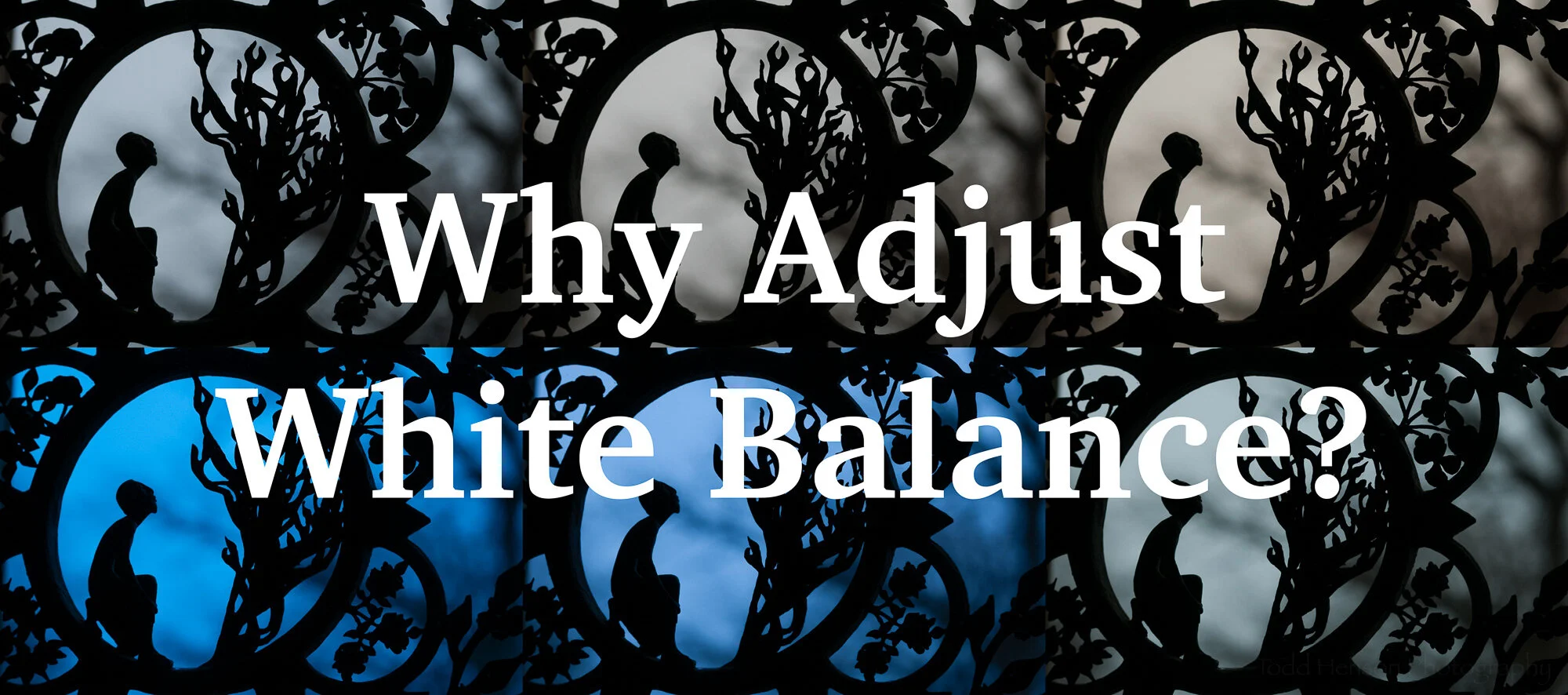A first view of a mining bee in its nest in the ground
Mining bees are interesting little creatures. I’ve seen them in several locations. If you find them at the right time, in early spring, you may see dozens or hundreds of little holes in the ground, possibly with little mounds of dirt around them, and bees flying just above the holes. Each hole is the nest of a single mining bee. It will collect pollen and nectar and store that in a chamber in the underground nest, and it will lay an egg there. Thankfully, mining bees are not at all aggressive and the most difficult thing about them can be trying not to step on the bees or their nests when they happen to dig in the dirt of the park trail.
A closer shaded view of the mining bee in its nest
These photos show one of a large number of mining bees we found in Seven Bends State Park in Virginia on April 2nd of 2023, right on the trail. The first photo above was created in full sunlight. For the rest I shaded the nest to even out the light and shadows.
The two photos above are normal photos. But the two photos below are focus stacked, which means I took several photos of the same scene with the focus shifted just a little. I then use Adobe Photoshop to stack them together, allowing it to pick the areas most in focus from each photo. The end result, hopefully, is an image with more of the subject or scene in focus. As you can see, though, when the subject moves it can affect the focus stack. Someone with more Photoshop skills might be able to mitigate this problem, though I did find it a fascinating way of seeing the small movements of the bee while watching me from its nest.
A focus stacked view of the mining bee in its nest, attempting to capture more of the bee in focus
A focus stacked closeup of the mining bee in its nest. Notice how the antennae moved resulting in ghosted images of them.
Do you enjoy these posts?
Sign up to receive periodic emails with updates and thoughts. Don’t worry, I won’t spam you. And please consider purchasing artwork or products from my online store, and using my affiliate links in the sidebar to the right when shopping online.
I appreciate your support!